Pay only for data you use. No use — no payment
You may switch between operators seamlessly
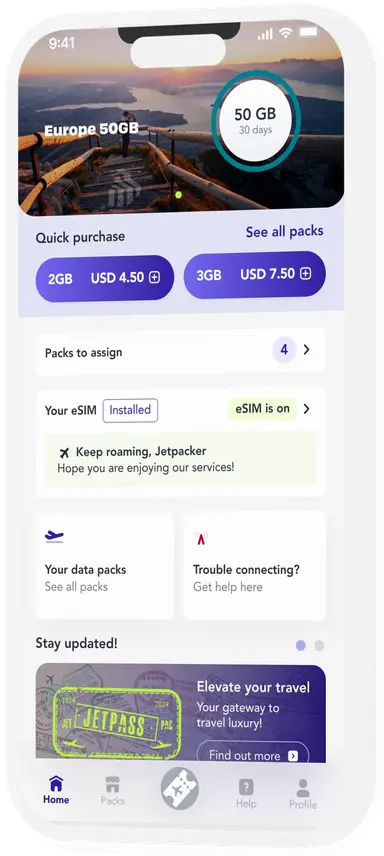
Instant activation and lifetime validity, if refilled once a year
4G and 5G speeds are achieved in most locations
Personal information protection and a private IP

Select an eSIM plan, register on the platform, and complete your purchase.

Scan the QR code to install the eSIM. Your line will be activated with the first data usage.

Refill your balance with at least $3 per year and your data will be valid forever.

View line details and control the eSIM from your personal account.
To add a new eSIM to your iOS device: Settings > Cellular > Add Cellular plan and then position the QR code in the frame >Scan the QR code and select ok. Once the eSIM is added to your device, please follow the instructions below to activate the eSIM plan in your iOS device settings and start using the data immediately.
If your device can’t scan the eSIM QR code, you can manually add your account using the provided activation code (LPA). Settings > Cellular > Add Cellular plan > Choose “Enter Details Manually” (located under the scanner > Enter the following details:
The eSIM QR code is unique and can be installed only once. If you have lost or changed your device or removed the eSIM accidentally, you need to purchase a new one.
There are 3 ways to add an eSIM to your device (please note these steps may differ depending on your device):
Option 1 – By scanning the eSIM QR Code
To scan the QR Code and set up your eSIM, please follow these steps:
If you still don’t have connectivity, please check your APN (access point name) settings, probably your APN was not set automatically. You can set the APN manually, please find the APN details in your account > eSIM lines>More information
Option 2 – manually change APN settings on an Android mobile phone
Once it’s done, click on the ‘Save’ option in the upper right corner of the screen.
Option 3 – By adding the eSIM manually
If you are experiencing issues scanning the QR code or are unable to scan the QR code, you can enter eSIM details manually. Please follow these steps:
The eSIM QR code is unique and can be installed only once. If you have lost or changed your device or removed the eSIM accidentally, you need to purchase a new one.
The process for activating an eSIM may vary depending on your device and mobile carrier. You’ll need to scan a QR code or enter an activation code provided by your carrier, which will allow your device to download and install the eSIM profile. You may also need to configure your device’s network settings to enable eSIM usage.
Yes, an internet connection is required to download and install an eSIM profile onto your device. Once installed, you can use the eSIM to make and receive calls, send and receive texts, and use data, just like a physical SIM card.
About Us
Top Destinations
Usefull Links
Info Links
@2025 | All Rights Reserved By GePanda Data When You Need It.